Iowa Scaled Engineering MSS-ATLASADAPTER - SimpleSig MSS to Atlas Adapter
SimpleSig MSS to Atlas Adapter
- Shipping infoWe deliver worldwide
- Payment methods
- Return PolicyWe accept returns
Iowa Scaled Engineering MSS-ATLASADAPTER - SimpleSig MSS to Atlas Adapter
The SimpleSig MSS to Atlas Signal System Adapter is designed to allow users of the Atlas All Scales Signal System to bridge to standard Modular Signal System (MSS) modules. This gives users the capability of extending their signals using a variety of vendors' MSS modules without needing to tear out and replace their existing investment in Atlas boards. It's not really intended for modular users, but rather focused at home layouts that already have an Atlas system in place.
MSS provides a number of advantages over the Atlas system:
- As an open standard, interoperable modules are available from a variety of different vendors, or you can build your own to the specification
- MSS only requires one cable and one set of modules to handle bi-directional signaling, rather than separate modules and separate wiring for each direction
- MSS detects the whole train even without resistor-equipped axles by using a combination of optical and current detection
Features
- Combines two directional Atlas All Scales Signal System buses into a single bidirectional MSS-compatible connection
- Preserves your existing investment in the Atlas system
- Powered from 8V to 24V DC, AC, or DCC power.
- Compatible with Modular Signaling System standards 1.x, 2.x, and (proposed) 3.x
- Onboard diagnostic LEDs help debug problems between the two systems
- Robust, protected bus interfaces assure reliable operation
Specifications
Size: 2.75"(L) x 2.5"(W) x 0.5"(H)
Power: 5 to 24 volts DC, AC, or DCC at 30mA (typical)
MSS Standard Compatibility: 1.x, 2.x, and (proposed) 3.x
Documents
The complete Kicad design files are available on GitHub.
Schematic (v1.1)
We accept the following payment methods:
To replace this text with your store's actual info on payment methods, go to "Design -> Menus & Pages -> Product Page Tabs" and edit the Payment methods page.
Here you can provide information as to what products can be returned, how many days your customers have to return their purchase, whether they will receive a refund in the original form of payment, a replacement or a store credit, who pays for the shipping of the previously purchased products to the store, and so on.
To replace this text with your store's actual return policy, go to "Design -> Menus & Pages -> Product Page Tabs" and edit the Return Policy page.