Iowa Scaled Engineering CKT-XING-BASIC - RoadReady Basic Grade Crossing Controller
RoadReady Basic Grade Crossing Controller
- Shipping infoWe deliver worldwide
- Payment methods
- Return PolicyWe accept returns
Iowa Scaled Engineering CKT-XING-BASIC - RoadReady Basic Grade Crossing Controller
The RoadReady Basic Crossing Controller is a simple way to control model railroad grade crossing lights and play a bell sound. It includes two TrainSpotter optical detectors, and has all seven of our standard SoundBytes crossing bell sounds built in. It will drive any number of common anode (common positive) LED crossing signals, the most common type found on the market today. The crossing will start when one of the detectors senses a train above it, and will continue for a selectable time after all detectors are clear.
Additional TrainSpotter detectors can be connected for additional tracks, or for additional detection distance from the crossing.
Note: This basic controller is only an island circuit, meaning it does not implement approach sensors. It is intended for a crossing with lights and bell only and cannot control crossing gates.
Features
- Plug-and-play detectors and speaker connections - no fiddly terminal blocks!
- Rock solid TrainSpotter optical detection - works in any ambient lighting conditions
- Seven different built-in prototypical crossing bell sounds
- Configurable turn-off delay after detectors clear
- Easy expansion with additional detectors for more tracks
- Works with common anode (common positive) LED grade crossing signals
- Robust, protected signal output drivers will handle 1 amp of current
- Includes control board, two (2) TrainSpotter optical detectors, and speaker
- Universal Power - works from 6V to 24V DC, AC, or DCC
Specifications
Control Board: 3.0"(L) x 2.5"(W) x 0.5"(H)
Documents
The complete design files are available on GitHub.
We accept the following payment methods:
To replace this text with your store's actual info on payment methods, go to "Design -> Menus & Pages -> Product Page Tabs" and edit the Payment methods page.
Here you can provide information as to what products can be returned, how many days your customers have to return their purchase, whether they will receive a refund in the original form of payment, a replacement or a store credit, who pays for the shipping of the previously purchased products to the store, and so on.
To replace this text with your store's actual return policy, go to "Design -> Menus & Pages -> Product Page Tabs" and edit the Return Policy page.