Iowa Scaled Engineering MSS-CASCADE-BASIC - SimpleSig MSS Block Signal Basic for Modules
SimpleSig MSS Block Signal Basic for Modules
- Shipping infoWe deliver worldwide
- Payment methods
- Return PolicyWe accept returns
Iowa Scaled Engineering MSS-CASCADE-BASIC - SimpleSig MSS Block Signal Basic for Modules
The Iowa Scaled Engineering Block Signal Basic is complete solution for adding basic ABS block signals at a track block boundary. It is fully compatible with the Modular Signal System (MSS) standards, and provides what the MSS standard calls a "cascade." It's perfect for adding simple signaling to both home layouts and modules!
Note: This version includes two ATOM DCC block detectors, and is intended for use on modules. For home or club layout use, we recommend the SimpleSig MSS Block Signal Basic for Home, which includes only a single ATOM DCC block detector. To better understand whether you need one or two detectors, see this question in the FAQ.
Features
- Complete ABS-style signaling solution for a block boundary
- Compatible with Modular Signal System standards 1.x, 2.x, and (proposed) 3.x
- Controls one LED block signal head in each direction
- Powered from 8V to 24V DC, AC, or DCC power.
- Compatible with both common anode (positive) and common cathode (negative) signals
- Realistic signal fading during changes for both tri-light and searchlight style signals
- Supports both always-on signals and approach lighting
- Configurable for three or four indication signaling
- Simple plug-and-play compatibility with most Atlas HO and N scale signals
- Includes control board, ATOM DCC block detectors, one TrainSpotter optical detector, and 8 ft connecting cables
Specifications
Size: 3.25"(L) x 3.0"(W) x 0.5"(H)
Power: 5 to 24 volts DC, AC, or DCC at 50mA (typical)
MSS Standard Compatibility: 1.x, 2.x, and (proposed) 3.x
Documents
The complete Kicad design files are available on GitHub.
Schematic (v1.1)
We accept the following payment methods:
To replace this text with your store's actual info on payment methods, go to "Design -> Menus & Pages -> Product Page Tabs" and edit the Payment methods page.
Here you can provide information as to what products can be returned, how many days your customers have to return their purchase, whether they will receive a refund in the original form of payment, a replacement or a store credit, who pays for the shipping of the previously purchased products to the store, and so on.
To replace this text with your store's actual return policy, go to "Design -> Menus & Pages -> Product Page Tabs" and edit the Return Policy page.